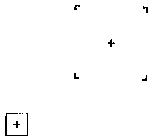
Figure 1: Experiment 1 Trial.
A STUDY IN TWO-HANDED INPUT
William Buxton and Brad A. Myers
Computer Systems Research Institute
University of TorontoABSTRACT
Two experiments were run to investigate two-handed input. The tasks selected were chosen to be representative of common tasks found in CAD and office information systems. In the experiments, the tasks assigned to each hand involved communicating continuous, rather than discrete, information.Experiment one involved the performance of a selection/positioning task in which the selection and positioning sub-tasks were performed by separate hands using separate transducers. Without prompting, novice subjects adopted strategies that involved performing the two sub-tasks simultaneously. We interpret this as a demonstration that, in the appropriate context, users are capable of simultaneously providing continuous data from two hands without significant overhead. The results also show that, for the experimental task, that speed of task performance is strongly correlated to degree of parallelism.
Experiment two involved the performance of a navigation/selection task. It compared a one-handed versus two-handed method for finding and selecting words in a stylized document. The results show that, for the experimental task, the two-handed method significantly outperformed the common one-handed method by a number of measures. Unlike experiment one, only two subjects adopted strategies that used both hands simultaneously. The benefits of the two-handed technique, therefore, are interpreted as being due to efficiency of hand motion. However, the two subjects who did use parallel strategies had the two fastest times over all subjects.
What each of these tasks has in common is that the human operator is assigning a continuous task to each hand. What is clear is that we all perform this type of task every day. What is less clear is why hardly any user interfaces allow us to utilize this demonstrated ability in communicating with a computer.
From our experience in building systems for music and graphics, we were convinced that tapping this human ability could result in improvements in human performance for both experts and novices. Especially with the trend towards direct manipulation systems (Shneiderman, 1983), we were further convinced that such tasks were applicable beyond specialized applications such as process control and music.
In order to test our hypotheses, we designed and ran two experiments. The first has its roots in computer aided design, and involves what we call a positioning/scaling task. The task for the second experiment is drawn from word processing, and involves navigating through a document that is only partially visible through the display "window" (Myers, 1984).
In the first experiment we forced all subjects (all novices) to use
two hands. In the second experiment we used both experts and novices to
compare one-handed and two-handed methods for performing the navigation
task. The one-handed method was based on the scrolling mechanism used by
the Apple Macintosh MacWrite program (Apple, 1984). The two-handed method
was of our own design.
Our hypothesis was that when the positioning and scaling sub-tasks were split over two hands and two devices, that users would gravitate towards performing them both in parallel. Despite the tendency towards sequential task performance assumed by most computer systems, our belief was that, for the positioning/scaling task, parallel performance of the sub-tasks was more "natural". We also believed that the motor skills required to perform the task were either already existent, or easily acquired.
The squares were designed to be easily distinguished. The tracker was drawn with solid lines. The target was represented by its corners only, which appeared as bold lines. The centre of each square was indicated by an identical fixed-size cross. The squares can be seen in Figure 1, which shows the screen during an actual trial.
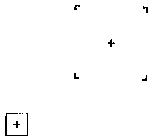
Figure 1: Experiment 1 Trial.
The target square is defined by bold corners. The tracker is the square defined by the solid lines. The goal is to position the tracker over the target and scale its size to match.Scaling the tracker square was symmetrical in relation to its centre. Therefore, the two sub-tasks task could be performed sequentially by aligning the centre cross of the tracker square with that of the target, and then adjusting the tracker's size.
Trials began by the subject depressing a button on the tablet's puck. A trial automatically finished when the scaling and positioning were within a system-defined degree of tolerance. The end of each trial was signaled to the user by an audio beep from the computer. The final position of the tracker for trial n became its initial position for trial n+1. At the start of each trial, the target jumps to a new random position and assumes a new random size. Subjects could either hold the puck button down during a trial or click and release.
After training, subjects ran five sets of ten trials each. Sets were timed. At the end of each set, subjects were told their average time over that set as well as their own best time. Subjects were instructed to try to beat their best time. The total time taken by a subject to complete the experiment, including training and filling out a questionnaire, was about seventeen minutes.
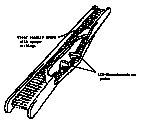
Figure 2: Cutaway view of an Allison Research Slider
The graphics tablet used was a Bit Pad-1 with a 4-button puck manufactured by Summagraphics Ltd. The tablet controlled the tracker in absolute mode so that there was a direct mapping of the position of the puck on the tablet to the position of the tracker on the screen.
The slider box was made at the at our Institute using a treadmill-like device developed by Allison Research of Nashville, Tennessee. The slider is, in effect, a 1-D mouse, providing relative information proportional to the amount of motion up or down. The slider is about 13 cm by 2 cm. A cut-away schematic of the slider is shown in Figure 2.
The workstation was in an area isolated by office partitions. All subjects used the same configuration with the workstation keyboard removed, the sliders on the left and the tablet on the right. The test environment is shown in Figure 3.
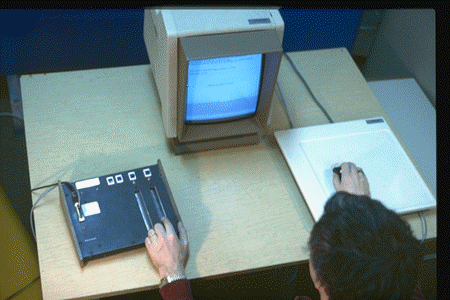
Figure 3: The Experimental Environment
The first training session involved a task identical to that used in the experiment, except that the tracker and target were the same size. Hence, there was no scaling involved. After reading the instructions, subjects performed the task in sets of 10 trials until they reached a specified standard of proficiency.
The second part of the training was to develop familiarity with the slider and the scaling task. In this case, both squares were centred on the screen. In sessions of 45 seconds, the target square continuously grew and shrank. The subject was instructed to continuously match the target's size with the tracker square using the slider. If a specified degree of proficiency was not reached after the first session, additional sessions were presented.
Following completion of the two stages of training (which typically took on the order of 5 minutes), instructions for the experimental task were presented. Of utmost importance is to note that at no time was a subject informed that both devices could be used at the same time. Furthermore, the sequencing of the two training sessions follows the sequence in which the task can be performed perfectly without any parallel activity.
In order to see how they correlated, we plotted speed of task performance against percentage of time engaged in parallel activity. This data is shown in Figure 4.
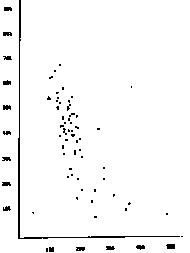
Figure 4: Time vs Parallel Activity
The horizontal axis represents time to complete the task (in 60ths of a second). The vertical axis represents percentage of time engaged in parallel activity. Average data for each session of each subject is plotted (5 x 14 = 70 points).
Of the 14 subjects, six used parallel strategies from the first
trial. The others evolved to parallelism through the successive sessions.
To establish a known frame of reference, we modeled the one-handed technique on the scroll arrows and scroll bar of MacWrite word processor (Apple, 1984). This we compared to a two-handed technique of our own design. MacWrite was chosen since it is representative of the current state-of-the-art. It also gave us access to a population of expert subjects.
Our hypothesis was that a well-designed strategy that partitioned the selection/navigation task between two hands would be easier to learn and use than the popular one-handed technique tested. Based on our previous experience, our belief was that complete novices using the two-handed technique would come close to matching the performance of experts using one hand.
A stylized document was used. It consisted of 60 numbered lines double-spaced. Lines were numbered in both the left and right margin. Each line contained three words: Left, Middle, and Right. The words were placed in three columns at the left, middle, and right of the lines. An example of what was presented to the subject is shown in Figure 5.
We chose this stylized document to better approximate the case where one is navigating within a familiar document. Subjects performed three sessions of 21 trials (resulting in 20 transitions per session). To better focus on operational issues, the same questions were presented in each of the three sessions.
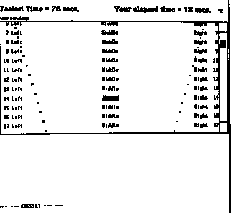
Figure 5: Sample Trial for Two-Handed Version.
The subject has just correctly selected line 14, Middle. The program has responded by instructing "Line 28, Left" to be selected. The current relative position in the document is indicated by the black bar in the scroll bar in the right margin of the window. In the two-handed version, the graphic scroll bar is for output only.
With both the one-handed and two-handed versions, there were two
strategies that one could use to navigate. One was to smooth scroll, the
other was to jump. With the one-handed version the scroll arrows were used
to smooth scroll and the scroll bar to jump. With the two handed version,
one touch-sensitive strip was used to scroll the document up or down. The
second strip caused a jump to the same relative position in the document
as the position on the strip that was touched (top->beginning, bottom->end,
...).
Subjects were timed and presented their average time and best time at the end of each session. They were instructed to try to beat their best time. The time required for subjects to complete their participation, including training and filling out a questionnaire was about twenty minutes.
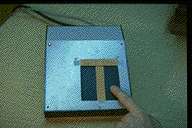
Figure 6: The Touch-Sensitive Tablet
The tablet surface is partitioned by a template into two virtual devices. The left one is a position-sensitive strip used to jump to specific locations in the document. The right one is a 1-D relative device used to smooth scroll the document in the window. See Buxton, Hill and Rowley (1985) for additional information on the use of touch-tablets.
Subject expertise was determined via a questionnaire. The data generated in the experiment strongly verifies our grouping of subjects. Subjects were staff or students (graduate and undergraduate) associated with the Department of Computer Science. Subjects were respondents to either posted or verbal calls for volunteers. No subjects were paid, and none obtained course credit for their participation.
Using the two-handed technique greatly reduced the gap between expert
and novice users. If we look at the average times taken from the first
set of trials, we see the following:
The data shows that from the very first set, there were significant
improvements for novices and experts when using the two-handed technique.
If we look at times for subjects' best of three sets, we also see that the two-handed technique resulted in superior performance. The top six times were obtained by subjects using the two-handed technique. A comparison of the performance of the subjects by group is summarized in Figure 7.
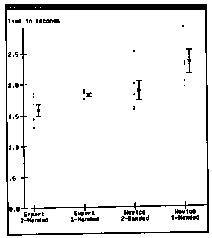
Figure 7: Subjects' Performance by Group (best set only)
Based on our results from experiment one, we expected to observe subjects
using both hands in parallel (for example, moving the tablet puck from
one side to the other while the target was being scrolled into view).
However, with the majority of users this was not the case. Only two
subjects employed parallel strategies. Significantly, these two subjects
had the two best times in the experiment.
Regarding strategies, all subjects jumped significantly more than smooth scrolled during searches, although the effect was more pronounced with experts. The data also shows that experts jumped far more when using the one-handed version than when using the two handed version (93% vs 74% of the time, respectively) in their best session.
If this interpretation is correct, we would expect to see the greatest improvement in performance in transitions where there is greatest distance between the target and the navigational tools. This situation occurs in the one-handed technique where two selections occur in sequence on the left side of the display (remember, the scroll-bar and scroll-arrows are along the right margin of the display). This expectation was confirmed by the data. With such transitions, the two-handed technique resulted in performance improving by 30% . With transitions that minimized the movement between target and navigational tools (two targets appearing in sequence on the right side of the display), the improvement was reduced to 15%.
Unlike the experimental condition, in many real-world tasks, time is lost to homing with the two-handed technique as well. An example, would be where the hands frequently move back-and-forth from the keyboard. This may make the benefits of the technique of less practical significance overall. Note, however, that in such contexts, time is equally lost in homing with the one-handed technique.
Finally, we must address the question of why more simultaneous use of
two hands was not observed. We can only conclude that the task in experiment
two was more difficult than that in experiment one. It is important to
remember, however, that despite the fact that the entire experiment took
subjects less than twenty minutes, two did adopt a parallel strategy, and
these two subjects obtained the best times overall. Consequently, while
more difficult, the skill can be easily learned and performance benefits
can accrue when it is.
Experiment Two shows that performance improvements can occur with two handed input even where the tasks are performed sequentially. Furthermore, by splitting the tasks between two hands, the foundation is laid for further improvement by the ability to support parallel task performance by more skilled users.
To date, very few computer systems easily lend themselves to experimentation
with the types of interaction described in this paper. This may be largely
due to the serial nature of existing programming languages and processors.
Technological biases notwithstanding, we feel that the results reported
here warrant increased attention being paid to an investigation of both
multi-handed and parallel input structures.
This research has been funded by the Natural Sciences and Engineering
Research Council of Canada. This support is gratefully acknowledged.
Buxton, W. (1982). Lexical and Pragmatic Considerations of Input Structures. Computer Graphics 17(1), 31 - 37.
Buxton, W., Hill, R. & Rowley, P. (1985). Issues in Touch-Sensitive Tablet Input, Computer Graphics 20(3),
Myers, B. (1984). The User Interface for Sapphire. IEEE Computer Graphics and Applications, 4(12), 13 - 23.
Shneiderman, B. (1983). Direct Manipulation: A Step Beyond Programming
Languages.
IEEE Computer, 16(8), 57 - 69.