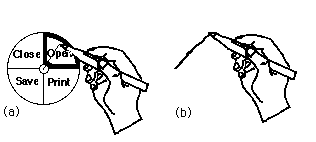
Figure 1: Selection using a radial menu (a) and selection by drawing a mark (b).
Kurtenbach, G. & Buxton, W. (1994). User learning and performance with marking menus. Proceedings of CHI '94, 258-264.
Gordon Kurtenbach1 and William BuxtonDept. of Computer Science
University of Toronto
Toronto, Ontario Canada, M5S 1A1
Phone: (416) 978-6619, Email: gordo@dgp.toronto.edu, willy@dgp.toronto.edu
ABSTRACT
A marking menu is designed to allow a user to perform a menu selection by either popping-up a radial (or pie) menu, or by making a straight mark in the direction of the desired menu item without popping-up the menu. Previous evaluations in laboratory settings have shown the potential of marking menus. This paper reports on a case study of user behavior with marking menus in a real work situation. The study demonstrates the following: First, marking menus are used as designed. When users become expert with the menus, marks are used extensively. However, the transition to using marks is not one way. Expert users still switch back to menus to refresh their memory of menu layout. Second, marking is an extremely efficient interaction technique. Using a mark on average was 3.5 times faster than selection using the menu. Finally, design principles can be followed that make menu item/mark associations easier to learn, and interaction efficient.KEYWORDS: Marking menus, pie menus, gestures, pen based input, accelerators, input devices, multimedia
Some systems do provide methods to by-pass menus but the by-pass mechanism requires an action that is radically different than selecting using the menu. For example, in some systems, a user selects from a menu using the mouse but by-passes the menu using an "accelerator key" on the keyboard. The problem is that one has to learn two different protocols. Also, accelerator keys are not possible in keyboardless pen-based systems. Another problem is that accelerator keys may be awkward when hands are needed for other tasks (e.g., manipulating the mouse with the right hand and controlling a VCR with the left).
Marking menus are designed to overcome these problems. Using a marking menu with a pen based computer works as follows. A user presses down on the screen with the pen and waits approximately 1/3 second (we refer to this as "press-and-wait"). A radial menu [2] [12] then appears directly under the tip of the pen. A user then highlights an item by keeping the pen pressed and making a stroke towards the desired item (see Figure 1a). The alternate way of selecting an item is by drawing a mark. This relies on the user recalling the location of the item in the menu. A mark is drawn by pressing the pen down and immediately moving in the direction of the desired menu item (see Figure 1b).2
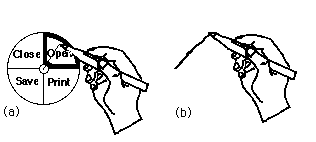
Figure 1: Selection using a radial menu (a) and selection by drawing a mark (b).
Drawing a mark avoids the problems with menus and accelerator keys described earlier. A user is not delayed by the display of the menu, and a mark obscures very little of the screen. Selection using the menu and using the mark are very similar protocols. No keyboard is required and this frees the other hand to perform other tasks.
There are other advantages to this approach. Unlike linear menus, marking menus can be operated "eyes free" because selection is based on direction of movement, not position. Hence, they are especially suited to tasks that require attention on other matters (e.g., transport control while watching video).
These advantages have motivated our study and development of marking menus. Previous studies have been controlled laboratory experiments to address issues concerning the design and limitations of marking menus (e.g., how the breadth and depth of menu structures affect reliability of marking) [7][6]. In this study we wanted to gain experience and insights in how to design interfaces with marking menus and to determine if marking menus are used as designed in a real work setting. Our design is based on the user requirements that motivate the use of menus and menu accelerators methods. Specifically, the design features of marking menus are aimed at following user requirements:
Requirement: Novices need to find out what commands are available and how to invoke the commands. Design feature: pop-up menu.
Requirement: Experts desire fast invocation. Once the user is aware of the available commands, speed of invocation becomes a priority. Design feature: easy to draw marks.
Requirement: A user's expertise varies over time and therefore a user must be able to seamlessly switch between novice and expert behavior. Design feature: menuing and marking are not mutually exclusive modes. Switching between the two can be accomplished in the same interaction by pressing-and-waiting or not waiting.
Our model of user behavior with marking menus is that users start off using menus but with practice gravitate towards using marks and using a mark is significantly faster than using a menu. Furthermore, even users that are expert (i.e., primarily use marks) will occasionally return to using the menu to remind themselves of the available commands or menu item/mark associations.
In order to test this model of user behavior and verify that marking menus are used in a real work setting as designed, we collected data on the use of a marking menu in an application being used for a real task. Our analysis of the data answers the following questions: Do users, with experience, go from using menus to using marks? Do users ever go back to using menus? Are marks faster than menus and if so by how much?
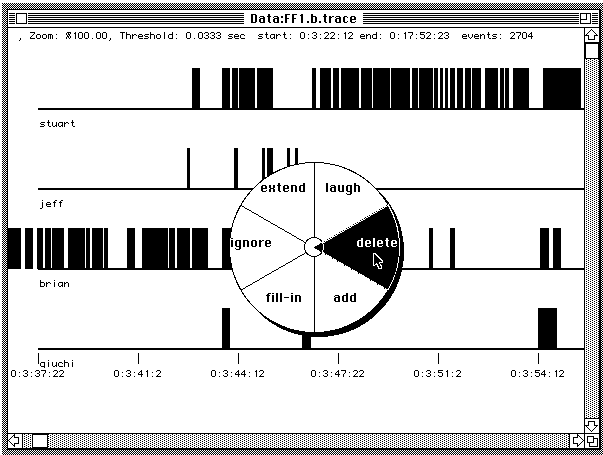
Figure 2: ConEd uses a "piano roll" representation of speaker versus time. A marking menu can be popped up to invoke the six most frequently used editing commands.
Typically, a user sits in front of the Macintosh and video monitor,
watching the video and editing events in real-time. Such things as coughs
and extraneous noises need to be deleted from the data. Other pieces of
conversation, such as laughter, must be tagged for later analysis. Very
often events must be added or extended because the automated speaker tracking
system was not accurate enough.
A marking menu was used in ConEd for the six most frequent commands on events: laugh, delete, add, fill-in, ignore, and extend. The menu can be popped up by pressing-and-waiting in the "piano roll" window (see Figure 2). Alternatively, a mark can be drawn to select a command. See Figures 3 through 8 for a description of how these commands work.
Both users in our study were employed to edit conversation data. The edited data was used in a research project that was independent of marking menu research. Therefore, a user's main motivation was not to use marking menus, but to complete the task of editing and coding the huge amounts data as quickly as possible.
The first user (user A) was an experienced Macintosh user who was also familiar with video equipment and conversation analysis but unfamiliar with marking menus. The second user (user B) was a Macintosh novice. User B had to learn how marking menus worked, the many details of the Macintosh interface, and the correct way to edit the conversation data. Users had the interface to ConEd explained to them and some example edits were performed for their benefit. In particular, the commands in the marking menu were carefully explained and demonstrated.
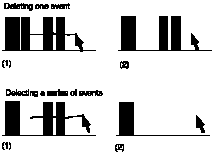
Figure 3 Delete: Events can be deleted one at time, by pointing to the event, or in a series by drawing over a series events.
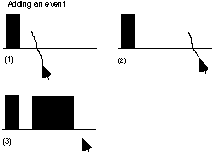
Figure 4: Add: Events are added by specifying a starting point followed by and endpoint.
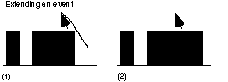
Figure 5: Extend: Events can be extended by pointing to the location of the extension.
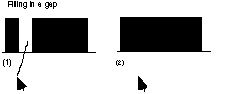
Figure 6: Fill-in: Gaps between events can be filled in by pointing to the gaps.
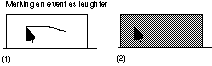
Figure 7: Ignore: An event can be marked to be "ignored" by pointing to it.
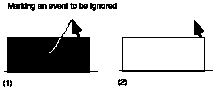
Figure 8: Laugh: An event can be marked as laughter by pointing to it.
Data on user behavior was gathered by recording information about a marking menu selection every time a selection was performed. A user only needed to register his or her name at the start of an editing session. The rest of the trace data was accumulated transparently. After completing the task, the users were asked to fill out a questionnaire on their experiences using marking menus. The intention of the survey was to reveal users' perception of marking menus and gauge their level of satisfaction.
Marks will dominate: Use of the menu will dominate a user's behavior at first. However, with experience, the use of marks will dominate.Marks for frequent commands: The more frequently a command is executed the more likely it is to be invoked by a mark.
Marks faster than menu: Time to select from the menu will be greater than time to make a mark.
Marks get shorter and faster with time: With experience, the average length of a mark and time required to make a mark will decrease.
We analyzed the data from the two users separately for several reasons. First, we were concerned with individual differences and combining the data would have masked these differences. Second, this study was not a controlled experiment. The data being edited varied, as did the amount of time and number of sessions the users worked. Thus, there was no logical way to merge the users' trace data. Finally, our two users were very different in attitude and expertise, and therefore combining the trace data would have been inappropriate.
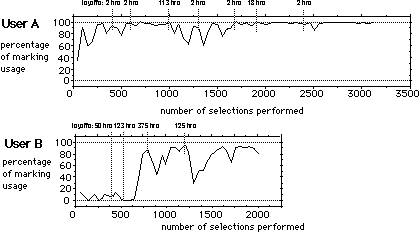
Figure 9: With experience, marking becomes the dominate method for selecting a command. Percentage of mark usage was measured every 50 selections. Usage of ConEd spanned many days with "lay-offs" between sessions. Note that after a layoff, a user had to resort to the menu to reacquaint oneself with the marks (especially user B).
There are several interesting observations concerning the usage
of marks over time. First, when users returned to using ConEd after a lay-off
period, the percentage of marking dropped. Figure 9 shows that several
long lay-offs from ConEd occurred during the study. Note the correspondence
between periods of inactivity and dips in mark usage. This indicates that
mark/command associations were forgotten when not practiced. However, the
amount of fading reduced with the amount of experience (i.e., the dips
in Figure 9 become less pronounced with experience). Second, note how user
B's mark usage rises dramatically at approximately 650 selections. We believe
the reason this happened was because user B was a very cautious and inexperienced
user. User B commented that it took her several hours to get comfortable
with the video machine and the Macintosh interface before she could begin
to think about using marks.
The hypothesis "Marks for frequent commands" is based on the assumption that frequent use demands fast interaction and this motivates a user to learn the association between mark and command. This hypothesis is shown to be true by a strong correlation between the frequency at which a command was used, and the frequency at which that command was invoked by a mark (for user A, r2 = 0.81, p<.05; for user B, r2 = 0.88, p<.05).
Even though using the menu and drawing a mark require the same type of movement, using the menu is slower than drawing the mark. There are several reasons why. First, a user must press-and-wait to pop up the menu. This delay was set to 0.33 seconds. However, as the fourth column in Figure 10 shows, even with this delay subtracted from the menu selection time, a mark is still much faster (i.e., user A is 4.2 times faster, user B is 3.0 times faster).
What is the source of this difference? The user most likely waits for the menu to appear on the screen. Displaying the menu takes the system about 0.15 seconds. The user must then react to the display of the menu (simple reactions of this type take no more than 0.4 seconds, according to Card, Moran, & Newell, 1983). However, when making a mark, the user does not have to wait for a menu to display and react to its display. Thus, a mark will always be faster than menu selection, even if press-and-wait was not required to trigger the menu. Figure 11 graphically shows this. The fourth column of Figure 10 provides evidence of this.
Selection time, using a mark, decreased with practice, however the decrease was very small. In view of the very fast times for marking performance, this is good news, since this means that, even early in practice, novice performance was very similar to expert performance. The decrease in selection time was less than 0.1 seconds. For this analysis we used the Power Law of Practice (performance time declines linearly with practice if plotted in log-log coordinates [11]). Linear relationships were found for both users (an analysis of variance of linear regression used; for user A, F(1, 1654) = 166.5, p<0.0001; for user B, F(1, 541) = 23.03, p <0.0001).
average time to perform a selection (seconds) mark menu menu - delay User A 0.18 +/- 1.097 +/- 0.763 0.004 0.042 User B 0.404 +/- 1.543 +/- 1.209 0.01 0.052
Figure 10: On average, marks were much faster than using the menu. For user A, a mark was seven times faster than using the menu. For user B, a mark was four times faster. Confidence intervals are at 95%.
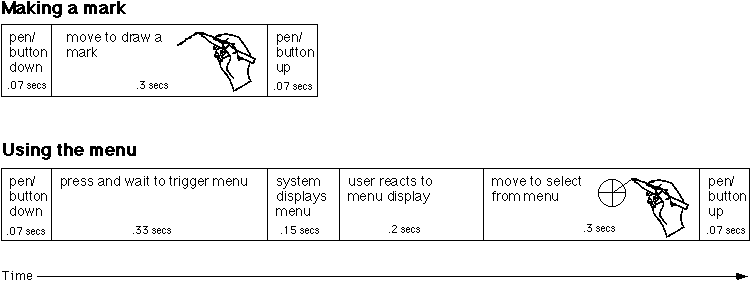
Figure 11: Why a mark is faster than using a menu. The typical durations of various events that take place when making a selection are depicted. Even if press-and-wait was eliminated from menu selection it would still take longer than making a mark because of the additional events.
The average length of a mark decreased slightly with practice for
user B, but not for user A (an analysis of variance of linear regression
used; F(1, 2813) = 10.82, p<0.01). The average length of a mark was
approximately one inch. The delete mark was excluded from this analysis
because its length was used to indicate a range of events.
Given these results the hypothesis "Marks get shorter and faster with time" only holds for user B. User A's mark time decreases with practice, but length of mark did not. Further studies with more subjects are required to sort out individual differences concerning this hypothesis.
Users perceived marking menus as a tool that helped them get the task completed quickly. Both users reported that their performance with the marking menu was "fast". User B, however, reported she didn't have enough regular experience with the marking menu to be completely comfortable drawing marks. Both users confirmed the differences we found in performance between using the menu and drawing a menu--both users reported a mark was "much faster" than using a menu.
Drawing from data in an experiment by Nilsen [9], we can directly compare six-item marks and six-item pop-up linear menus. However, we caution that the data being compared is from two different tasks and user populations. Nevertheless, a comparison of the data and possible explanations is interesting. In Nilsen's experiment, a selection from a six-item linear menu required on average 0.79 seconds. In our study, user A and user B required, on average, 0.18 and 0.40 seconds respectively to perform a selection using marks. Furthermore, in Nilsen's experiment the subjects' only task was to select from a linear menu. Therefore, one would expect selection speed to be artificially fast. In our study, in contrast, the users were performing selections in the context of other real world tasks. Thus, we can conclude, with caution, that if menus contain an even numbers of items and less than ten of them, and users frequently use the menus, marking menus will have a distinct advantage over linear menus.
As a practical example of the impact of this speed-up, we can consider the performance of another real user using ConEd.[1] This user performed 16,026 selections during 36 hours of work. We calculated, given the difference between her menu selection time and mark time, that she completed the task 3.66 hours sooner by using marks instead of radial menus that popped up immediately.
Marking menus could be appropiate in many other applications besides
ConEd. For example, Microsoft Word has seven groups of function
icons that appear in the "ribbon" and "ruler" display area. These icons
could be grouped into seven marking menus containing four or less items.
Each group of icons could be replaced by a single icon which when pressed
displays a four-item marking menu. The elimination of icons would allow
space to display more text, or other or larger function icons (larger icons
make pointing to them easier). The graphics editor in Microsoft Word
already has tool pallet icons that work this way but uses pop-up linear
menus. The popular Macintosh drawing program called Canvas also
uses a similar scheme.
Marking menus, however, are not appropiate when the list of items changes dynamically. In this situation, users can still use the menus but will never graduate to using marks since menu item locations change.
We are continuing to experiment with combining marking menus with two-handed interaction techniques such as floating pallets controlled by the left hand and toolglass widgets [1].
2. Callahan, J., Hopkins, D., Weiser, M. & Shneiderman, B. (1988) An empirical comparison of pie vs. linear menus. Proceedings of CHI `88, 95-100
3. Card S. K. (1982) User perceptual mechanisms in the search of computer command menus. Proceedings of Human Factors in Computer Systems. SIGCHI, 190-196
4. Card, S. K., Moran, T. P., & Newell, A. (1983) The Psychology of Human-Computer Interaction. Hillsdale NJ: Lawrence Erlbaum.
5. Hopkins, D. (1991) The Design and Implementation of Pie Menus. Dr. Dobb's Journal, December, 1991, 16-26
6. Kurtenbach, G. & Buxton, W. (1993) The limits of expert performance using hierarchical marking menus. Proceedings of the CHI `93 Conference on Human Factors in Computing Systems, New York: ACM.
7. Kurtenbach, G., Sellen, A. & Buxton, W. (1993) An empirical evaluation of some articulatory and cognitive aspects of "marking menus". Journal of Human Computer Interaction , Volume 8, Number 1
8. McDonald, J. E., Stone, J. D. & Liebelt, L. S. (1983) Searching for items in menus: The effects of organization and type of target. Proceedings of Human Factors Society 27th Annual Meeting. Human Factor Society, 834-837
9. Nilsen, E. L. (1991) Perceptual-motor control in human-computer interaction. Technical Report No. 37, University of Michigan, Cognitive Science and Machine Intelligence Laboratory.
10. Sellen, A. J. (1992) Speech patterns in video-mediated conversation, Proceedings of the CHI `92 Conference on Human Factors in Computing Systems, 49-59, New York: ACM.
11. Snoddy, G. S. (1926) Learning and stability. Journal of Applied Psychology 10, 1-36.
12. Wiseman, N. E., Lemke, H. U. & Hiles, J. O. (1969) PIXIE: A
New Approach to Graphical Man-machine Communication, Proceedings of
1969 CAD Conference Southampton, IEEE Conference Publication 51, 463
[2] Marking menus may also be hierarchic. This paper deals only with non-hierarchic menus. See [6] concerning hierarchic marking menus.