 |
"Stop" Animation Using MIDI
Controlers
(2 min. 52 sec.) Alias|Wavefront Research 1995 |
This is a demonstration of using MIDI sliders to control the pose of a character, and MIDI transport controls to record those poses as key frames, and scrub along the time line to the location where the next keyframe is to be controled. The effect is the ability to do "stop", or keyframe animation, where the mechanics employ everyday skills. |
 |
Utilizing the Existing Skills
of the Artist in a Paint Program
(2 min. 52 sec.) Alias|Wavefront Research 1995 |
This is a demonstration of a paint program, Studio Paint, augmented by some new user interface techniques. These include semi-transparent dialogue boxes, two-handed input, "click-around" menus, and marking menus. The net result is that almost all of the screen is clear for art, as opposed to UI widgets, and that the artist "holds" the tool palette in their non-dominant hand, and are also able to "hold" and move the "paper" with the same hand, leaving the dominant hand free to draw and paint using the stylus. |
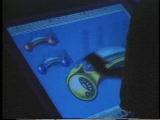 |
The Active Desk & Prototyping
the Future
(2 min. 52 sec.) Alias|Wavefront Research 1995 |
This short clip demonstrates a paint program that is implemented on a large drafting-table format display. One of the key points that it makes is: to engineer the future tomorrow you have to have lived in it yesterday. Prototypes such as this are the main way to do so. |
 |
A 2-Handed Jog/Shuttle
Control
(2 min. 32 sec.) Alias|Wavefront Research 1995 |
This is a demonstration of using a 6DOF isometric joystick (the LogiCad Magellan) as a pseudo jog/shuttle controller. |
 |
A Bi-Manual Paint Program
(3 min. 17 sec.) Alias|Wavefront Research 1996 |
This video illustrates a novel 2-handed paint program. One hand holds a stylus for painting, and the other holds a puck which is used to control sweeps which can be used as stensils, snap-to guides, or masks in air brush technique. The approach mimics the everyday skills of traditional painting, drawing and airbrushing. |
 |
Ligne Claire
(1 min. 16 sec.) Thomas Baudel 1995/6 |
This demonstrates the Ligne Claire,
a marking-based technique for drawing splines. With it, one can edit,
or modify a drawn line by drawing the change over it, rather than manipulating
control points, etc.
Ref:
|
 |
Desk-Top Motion Capture
using MIDI
(7 min. 29 sec.) Alias|Wavefront Research 1996 |
This shows some examples of performance, or "go" animation, on the desktop, using MIDI controllers. It shows how techniques from music recording, such as muti-tracking, can be applied to animation. Rather than just describe a motion, via animation curves or key frames, the user is able to show the motion directly, using a physical controller. |
 |
T3: A Prototype 2-Handed Drawing
Program
(10 min. 19 sec.) Alias|Wavefront Research 1997 |
This is a video demonstration
of a prototype 2D drawing package, T3 which employed 2 hands, toolglass
palettes and marking menus.
Refs:
Related work: [1] |
 |
2 Handed 3D Sculpting
(2 min. 15 sec.) Alias|Wavefront Research 2000 |
This video demonstrates a prototype
user interface that enabled people to work with 3D geometry in a way that
largely mirrored how people sculpt with clay. In essence, one held
the model being scuplpted in the non-dominant hand, and the sculpting tool
in the dominant hand.
Refs:
Related work: [1] |
 |
The Portfolio Wall
(1 min. 59 sec.) Alias|Wavefront Research 1999 |
This clip introduces the prototype Portfolio Wall, what might be called an "awareness server" for sharing work amongst a design team. It is a visualization tool designed to take advantage of some of the emerging networking and large format display technologies. |
 |
Portfolio Wall and the Society
of Appliances
(4 min. 7 sec.) Alias|Wavefront Research 2000 |
Ref:
Fitzmaurice, G.W., Khan, A., Buxton, W., Kurtenbach, G. & Balakrishnan, R. (2003). Sentient Data Access via a Diverse Society of Devices. ACM Queue, 1(8), 53-62. |
 |
The Crosspad: Integrating
a Pen and Paper with the Digital Process
(1 min. 8 sec.) Alias|Wavefront Research 1999 |
The Cross Pad, from A.T. Cross Ltd., was a commercially available electronic clipboard which enables users to draw on paper, and at the same time have their work captured electronically, since the clipboard was a digitizing tablet with a microprocessor and memory. This prototype demonstrated how this technology can be integrated into the workflow of the design studio, and is an example of the move to ubiquitous computing. |
 |
A Props-Based UI for Automotive
Visualization on Large Format Powerwalls
(4 min. 18 sec.) Alias|Wavefront Research 1999 |
This video demonstrates a prototype
props-based user interface that enabled automotive executives to have direct
control of visualizations during design reviews that use large format displays
known as Powerwalls.
Refs:
|
 |
2D Digital Tapedrawing
(2 min. 33 sec.) Alias|Wavefront Research 1999 |
This video demonstrates a novel
bimanual technique for drawing on large wall-sized displays. The
technique is exploits the skills used in a drawing technique used in automotive
styling called Tape Drawing.
Refs:
|
 |
3D Tapedrawing
(4 min. 33 sec.) Alias|Wavefront Research 2000 |
This video builds upon the work
in the previous demo. It demonstrates how traditional Tape Drawing.skills
can be extended to the creation of 3D models.
Refs:
|
 |
Semi-Immersive Interactive
Visualization in a Concave Dome
(1 min. 31 sec.) Alias|Wavefront Research 2000 |
This video demonstrates a prototype
user interface for selecting and controlling visualizations in a large
format dome display. It demonstrates the use of the Portfolio Wall
as a component in the UI.
Refs:
Related Work: [1] |
 |
Boom Chameleon
(2 min. 5 sec.) Alias|Wavefront Research 1999 |
This demonstrates an approach
to Virtual Reality that does not involve caves or head-mounted displays.
It provides a kind of interactive 3D kiosk that can be used to view
and comment on 3D designs.
Ref:
|
 |
Boom Chameleon with Portfolio
Wall UI
Alias|Wavefront Research 2002 |
The brief demo illustrates the
integration of the Portfolio Wall as a user interface for other types of
interaction. Here it is used as a browser front-end to select the
3D model that is to be viewed on the Chameleon.
Ref:
|
 |
Boom Chameleon with Dynamic
Voice and Ink Annotation
(5 min. 26 sec.) Alias|Wavefront & Univ. of Toronto 2002 |
This is a refinement of the previous
video, which adds the ability to record, save and share the dynamic view
resulting from moving the boom, as well as voice and marking annotations
made while doing so.
Ref:
|
| Tracking Menus
(1 min. 20 sec.) Alias|Wavefront Research 2002 |
Tracking menus are a new type
of menu where the menu is sort of like the tracking symbol for the stylus
or mouse. The "only" difference is that the menu only tracks when
the actual mouse tracking cross hits the edge of the menu. When the
tracking cross moves over top of the menu, rather than against the edge,
it works like any other menu. Sounds simple, but it brings a lot
of new capability, especially to pen-based systems like the Tablet-PC.
Ref:
|